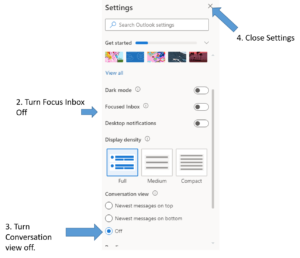How to turn OFF focus and conversation mode in Webmail O365 (OWA)
- While logged-in to Webmail, click the Settings icon.
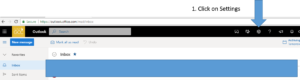
- In the Setting dialog, make the following changes:
- Click the slider to turn off Focused Inbox.
- Select ‘Off’ to disable conversation mode. (Note: You may need to ‘toggle’ this setting by selecting one of the other options in order to force it to take effect.)