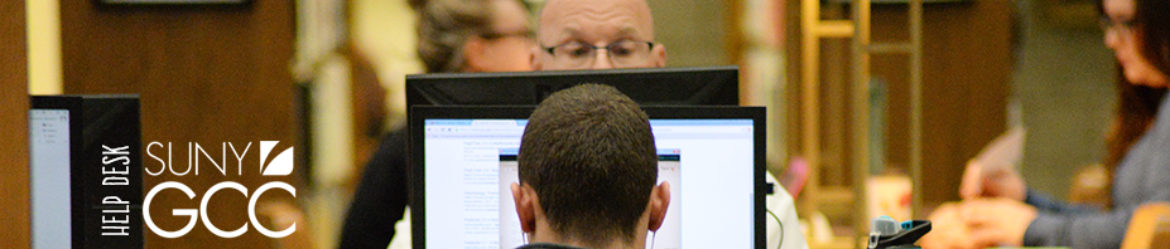Student Email!
Student email moved from GMail to MyGCC. You can log into MyGCC and click on the “Waffle 9-Dot” icon and choose Outlook. You can also download the Outlook app on your phone and login using your NetID@genesee.edu and password.
Don’t have an email account?
Your email account is created 36-48hrs AFTER you register for classes.
If you have requested a Temp Account for Transcripts it takes up to 30min to activate.
Please be Patient!
TechZone
TechZone is our newest Knowledgebase as we will be retiring this site soon.
You need an active NetID to view the site.
Get Help
Use This Form to submit a HelpDesk ticket (call for password/account issues)
Call our 24/7 HelpDesk for a live person!
1-866-614-5004