Step 1: Open a web browser, visit www.outlook.com, and click Sign In. (If prompted to select time zone, scroll to select Eastern time.)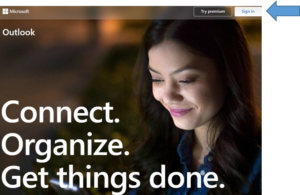
Step 2: Enter your GCC NetId followed by @genesee.edu which
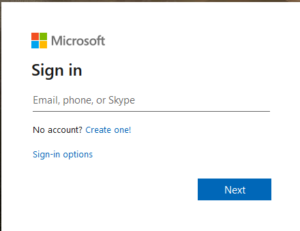 looks like NetID@genesee.edu.
looks like NetID@genesee.edu.
This is NOT your GCC email address. Click NEXT
Step 3: Enter the GCC password you use to sign into your computer. 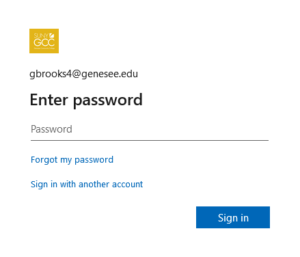
Click Sign in
Step 4: Select your language (English) and time zone (Eastern)
[No visual provided here]