This document assumes you already know your password and just want to change your password or update your security questions.
1. Log into https://pwreset.genesee.edu by choosing the Change Password / Log In option.
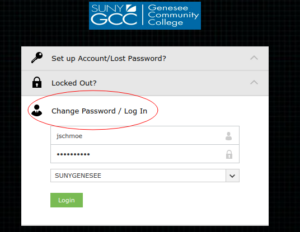
2. If you’d like to change your password, you may do so on this screen:
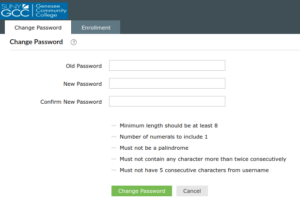
3. If you’d like to change your security questions, you can click the Enrollment tab at the top of the screen, then View my security questions, and then Modify.
