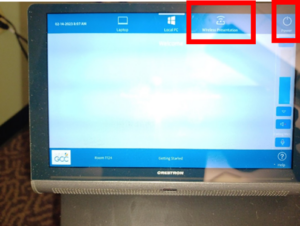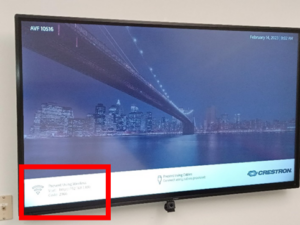1. Press the Wireless Presentation icon on the 7-inch Crestron screen on the computer cabinet
2. The wall TV screen will power on and display the following screen. Note the http: address and code displayed in the lower left corner
3. Enter the http: address into your mobile device’s web browser and the code, when prompted. Follow the on-screen directions. You will be prompted to download and install the Air Media app, which will allow your device to display on the room’s TV
4. To turn off the mobile device sharing system, press the Power icon on the 7-inch Crestron, then press Yes
5. For future use, you may enter the http: address in your browser or open the Air Media app on your mobile device. Although the http: address will remain constant for this room, the 4-digit code will be different for each display session
6. Note that this tool displays video content only, no audio. Also, the room’s PC may not be displayed simultaneously