The Cortana Briefing is a free Microsoft Windows 10 service that sends daily email reminders of upcoming and missed meetings and tasks from your Outlook calendar. Interested individuals may opt in to receive these daily messages.
Step 1: Open a web browser and visit http://cortana.office.com When you are not on campus and logged into your GCC office PC, you will need to sign in with NetID@genesee.edu and your login password
Step 2: See this Cortana Briefing screen, currently set to OFF
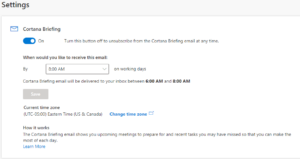
Step 3: Left-click the dot on the slide-button to set to ON. You may change the time you want to receive the message by using the pull-down menu. Also check that the correct time zone (Eastern in GCC’s case) is set, and change it if needed.
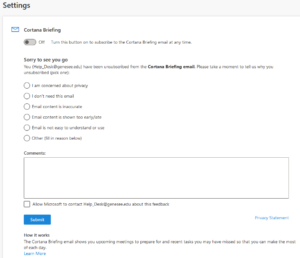
You may learn more about the Cortana Daily Briefing here: https://docs.microsoft.com/en-us/briefing/be-overview