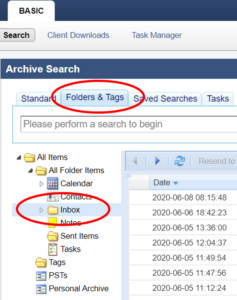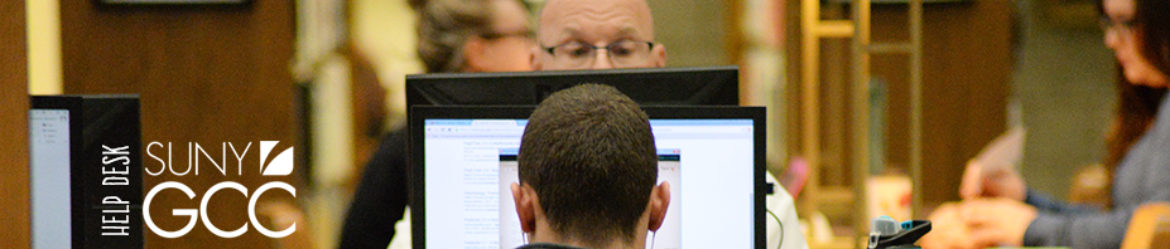GCC faculty and staff email is archived in the Barracuda Archiver. This means you may retrieve email that you delete (intentionally or unintentionally) from your Inbox.
How to View Barracuda Archived Email:
Step 1: Open a web browser and navigate to https://arc1.genesee.edu/
Step 2: Login with your GCC credentials– the same that you use to log into myGCC and your GCC desktop computer. 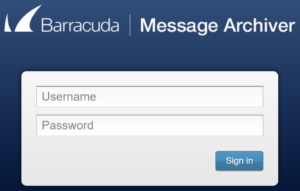
Step 3: Click on the Folders & Tab button, then click on Inbox (or Sent) to view archived messages.