Banner is GCC’s primary information management system, and Banner Self Service (BSS) provides you with important resources and tools.
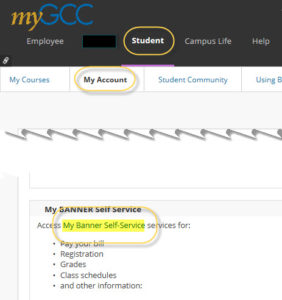
To access BSS, log in to myGCC. To get there, first go to the college home page (www.genesee.edu) , click the myGCC link at the top, and log in. Then go to the “My Account” sub-tab and scroll down to the “My BANNER Self Service” module. Click the “My Banner Self Service” link.
Notice the tabs (top) and links available within BSS. Some highlights:
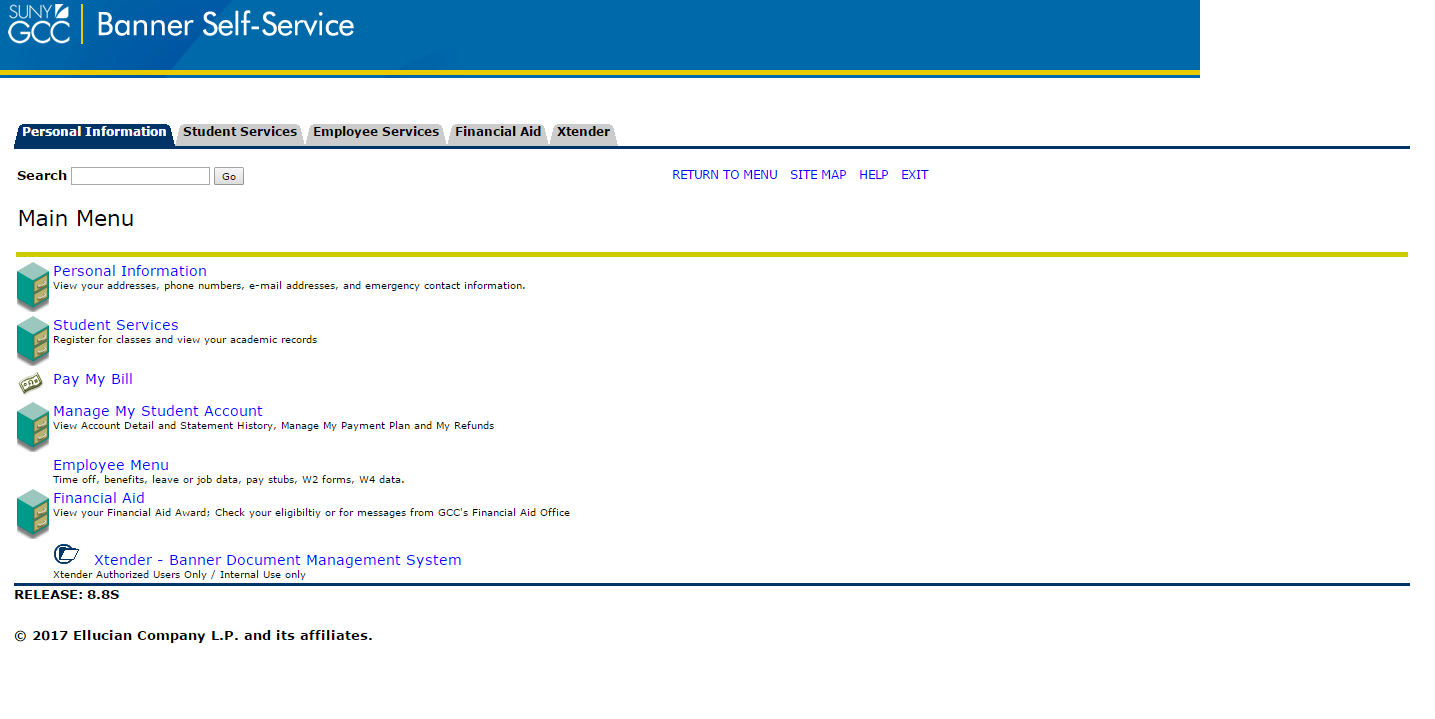
- Personal Information: It is essential that you update your permanent address and non-GCC email address whenever these change. GCC relies on this information for important tasks, such as mailing financial aid reward checks and processing self-service “Forgot Your Password” reset requests
- Student Services: This is where you go to register for GCC courses, check your final grades, and run a degree audit
- Pay My Bill: Self explanatory
- Employee Services: This tab is visible to students who hold a position in the college (e.g., Work Study, SSWAP). You likely will have little or no use for it, but feel free to explore.
- Financial Aid: View your financial award, if applicable. Check your eligibility for financial awards and for messages from GCC’s Financial Aid Office.
- Xtender: You may ignore this tab.